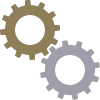Demo Proposal
Description
The document is generated using template that defines the structure of the document.
Proposal template used by the Sales Sample Application. Also available at Sandbox demo application.
Parameters
Parameters info text Parameters info text Parameters info text Parameters info text Parameters info text Parameters info text Parameters info text
Document Data
DocumentData info text DocumentData info text DocumentData info text DocumentData info text DocumentData info text DocumentData info text DocumentData info text
Document Preview
Preview info text Preview info text Preview info text Preview info text Preview info text Preview info text Preview info text
The preview dialog below is automatically updated according to the parameters on the left.

Welcome to Aiddocs Demo!
This short walkthrough introduces you to the essential information and functions for checking the Aiddocs demo templates.
Template description highlights the topics the demo template is designed to demonstrate.
To see the template in more detail, click Show Template.
Once you've signed up for a personal demo sandbox, you can also make modifications to the template resources.
The Parameters section shows the information sent to Aiddocs Service in request for a new document.
Click Edit Parameters to try modifying the default values.
Document Preview shows thumbnails of the first few pages of the generated document.
Click Download to open the document in your own system.
Thank You!
That's all there is to know to get started with demo templates.
In dialogs you'll find similar tutorials about what's available.
Click Done to start checking the demo templates!
Introduction to Parameters
Format:
Set the document output format as docx or pdf according to your preference.
Language:
For some of the demo templates you can also select the output language of the document.
Document Data:
Document data is sent to Aiddocs Service as XML, but for some demo templates also a form view is available to make editing more user-friendly.
Introduction to Template details
The template structure is shown on the left.
Details about the selected node is shown on the right.
Note that the template structure consists of three kinds of nodes: Template header, template part and resource. They all have different kind of details to show.
Once you've signed up for a demo sandbox, you are able to download the docx resources, make modifications to them and upload them back to see how they result.
Refresh Preview
Do you want to refresh the document preview by generating the document using Aiddocs service?
Template
- Demo Proposal
- DemoProposal.docx
- Appendix Header
- AppendixHeader.docx
- Back Cover Page
- BackCoverPage.docx
- Cover Page
- CoverPageWinter.docx
- Footer
- Footer.docx
- Header
- Header.docx
- Price List
- PriceList.docx
- Basic On-premise Price List
- BasicOnPremisePriceList.docx
- Basic SaaS Price List
- BasicSaaSPriceList.docx
- Enterprise On-premise Price List
- EnterpriseOnPremisePriceList.docx
- Enterprise SaaS Price List
- EnterpriseSaaSPriceList.docx
- Proposal Summary
- ProposalSummary.docx
- BasicOnpremiseDescription
- BasicOnPremiseDescription.docx
- BasicSaasDescription
- BasicSaasDescription.docx
- EnterpriseOnPremiseDescription
- EnterpriseOnpremiseDescription.docx
- EnterpriseSaasDescription
- EnterpriseSaasDescription.docx
- Terms of Service
- TermsOfService.docx
- Appendix Header
- AppendixHeader.docx
- Deployment Model Terms
- DeploymentModelTerms.docx
- On-premise Terms
- OnpremiseTerms.docx
- SaaS Terms
- SaaSTerms_(1).docx
- General Terms
- GeneralTerms.docx
- Product Specific Terms
- ProductSpecificTerms.docx
- Basic Terms
- BasicTerms.docx
- Enterprise Terms
- EnterpriseTerms.docx
Proposal template used by the Sales Sample Application. Also available at Sandbox demo application.
Register for Aiddocs Sandbox
With the sandbox environment you can download the templates and template parts, edit them in MS Word and upload them back to Aiddocs for processing.
- Fill in your email address and submit this form.
- Check your email inbox. You should receive a message with a confirmation link. Click the link and follow the instructions given.